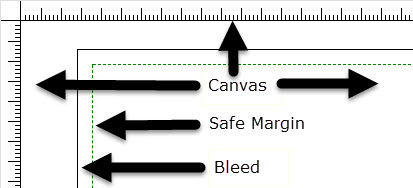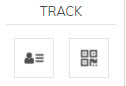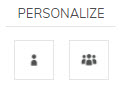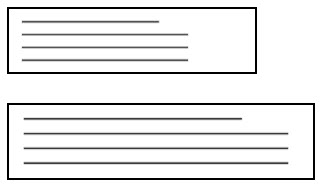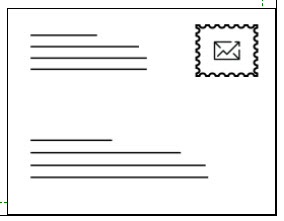BUILD
TRACK
PERSONALIZE
%First Name%
Join Us At The Top Performer Symposium.
Learn How To Become A More Strategic Partner.
Learn How To Become A More Strategic Partner.
Did We Mention That We'll Be In Hawaii?
Register Today For Our Annual Symposium
%pURL%
March 2-5
Turtle Bay Resort, Kahuku, HI
Turtle Bay Resort, Kahuku, HI
Register for the Symposium Today
Agenda
March 2nd - Opening Dinner
March 3rd - AM Golf Tournament/Reef Excursion
2-5 PM Breakout Sessions
7 PM Luau
March 4th - AM Chairman's Remarks
2-5 PM Breakout Session
7 PM Closing Dinner Poolside
March 3rd - AM Golf Tournament/Reef Excursion
2-5 PM Breakout Sessions
7 PM Luau
March 4th - AM Chairman's Remarks
2-5 PM Breakout Session
7 PM Closing Dinner Poolside
%pURL%
Don't miss out on this great opportunity. Only the top performers get this invite.
List Style
Variable Logic Toggle
Font Family
Size (px)
Text Color
Highlight Color
Color
Weight
Decoration
Align
Line Height (px)
Style
Letter Spacing (px)
Width (px)
Height (px)
Lock Image Proportions
Background Image
Rotate
Corner Radius
Border Settings
Style
Width
Color
Text Shadow Settings
Horizontal
Vertical
Blur
color
Box Shadow Settings
Location
Horizontal
Vertical
Blur
Spread
Color
Default Template Font
Front Template Settings
Overlay Color
Background Image
Back Template Settings
Overlay Color
Background Image